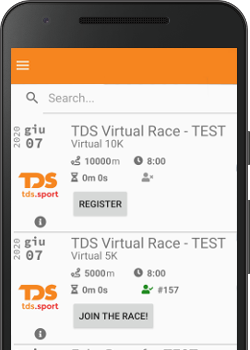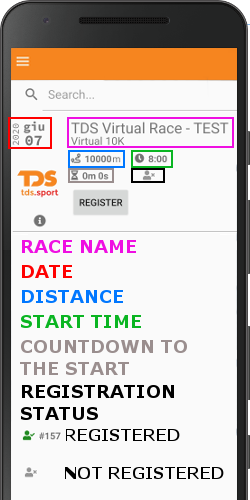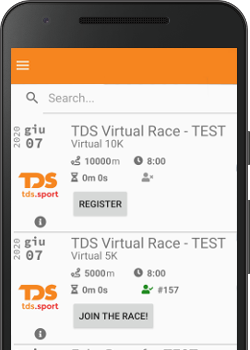
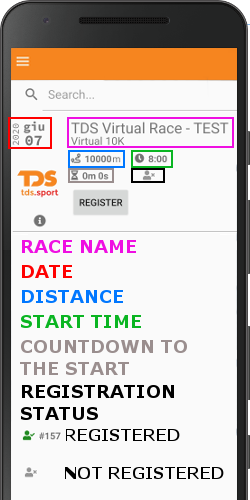
|
In the "Race List" page, you will find all virtual races timed by TDS in the nearly future.
If you are looking for a specific race, type in one or more keywords (or part of keywords) in the "Search" field to quickly access to your preferred race.
Every virtual race is displayed in the list: if there are several events in the same race, you'll find different items in the list.
For every race, there are a few informations you can see in a single glance:
- Race and Event name;
- Race date;
- Race logo and link to the official website;
- Official Race course distance;
- Official Start time and Countdown to it;
- Registration check.
If you didn't register to the race, the registration icon will be grey, and you will have the possibility to go to the official registration page tapping on the "Register" button.
If you already registered to the race, the icon will be green instead and you will see your assigned bib number. Tap the "Join the race" button to enter the Race Page.
You registered to the race but your icon is still grey and you cannot access the race? Please write to our customer care and we will help you fix this issue.
|