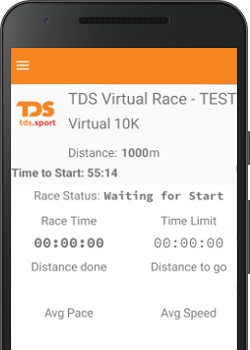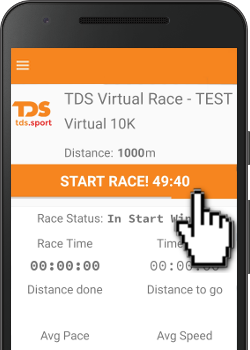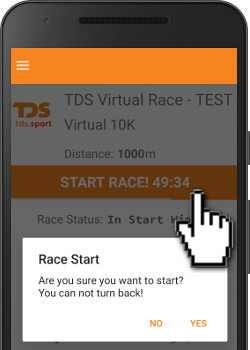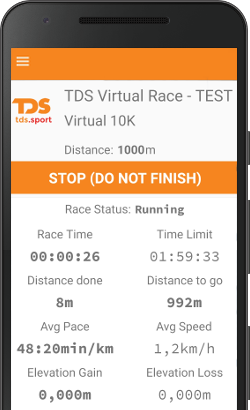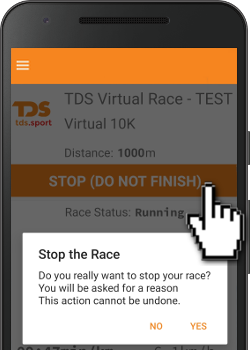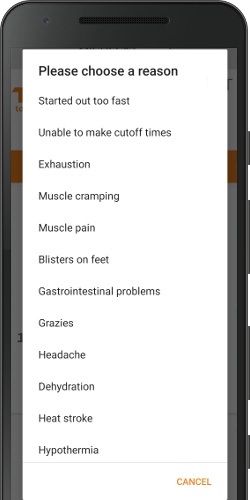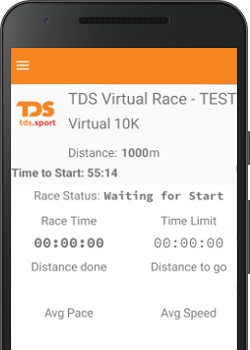
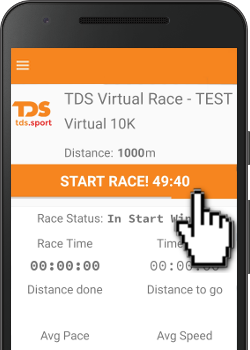
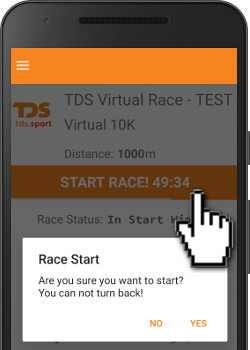
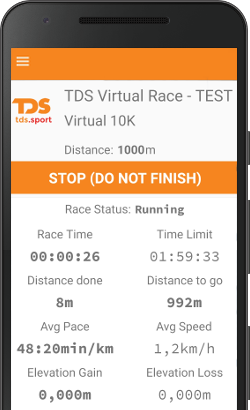
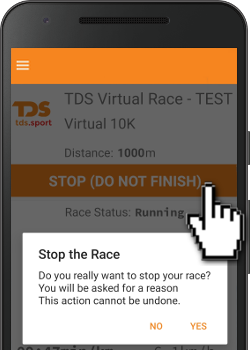
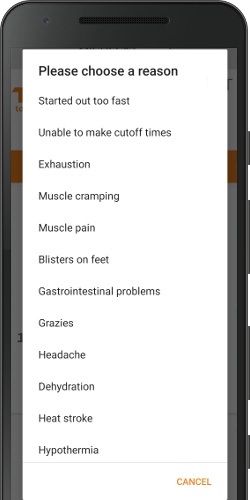

|
The "Race" page gives you access to the competition.
Before the official start, this page will be in read-only mode and you will have no interaction with it, except with checking your data. A countdown the the start will be displayed to help you understand how much time is missing to the start.
The Start Window
Once the start time has come, you will enter the start window. It is an amount of time, different for each race, that allows you to start. A countdown to the window's end will be displayed.
If you won't be able to start the race before the start window's end, you will be marked as DNS (Did Not Start) and you could no more participate.
Once you tap the "Start" button, you will be asked to confirm. If confirmed, you will hear a "Ready?-5-4-3-2-1-GO!" sound and your race will begin.
If you tap the "Start" button near the window's end (2 minutes left), you will NOT be asked for confirmation.
Please don't wait the last second to start!
Statistics
During the race, you will see some useful indications:
- Race time;
- Countdown to time limit;
- Average pace (min/km);
- Average speed (km/h);
- Elevation gain;
- Elevation loss.
Checkpoints and Finish
During the race, whenever you cross a virtual checkpoint (tipically every km) you will hear a sound indicating you crossed it. Checkpoints descriptions and time will be displayed at the bottom of the page. Your checkpoints will be sent to TDS in order to be part of the rankings.
Whenever you reach the final distance you will hear a different sound indicating you completed the race. Congratulation, you're a finisher!
Tracking will be stopped automatically and your final time will be sent to TDS in order to be part of the rankings.
Withdrawal
In case of difficulties, or if you simply are out of energy, you can withdraw. After you start the race, the "Stop (DNF)" button will be displayed.
In case you need to withdraw, just tap the button. You will be asked for confirmation, (to avoid accidental withdrawal) and then you'll have to select a motivation. This will help us understand if you are simply tired or if you need help. Please select the right motivation or type in your own one. REMEMBER: it's for your own safety!
Time limit
Time limit is different for every race. Please check race's website and official rules for more informations.
Should you not be able to complete the race before the time limit, you will hear a sound signal and you'll be marked as OOT (Out Of Time).
|